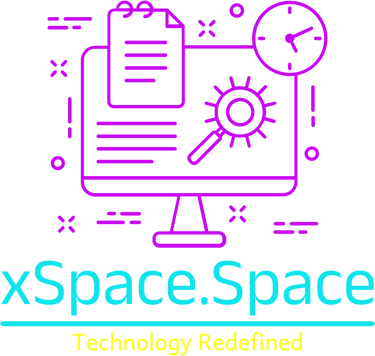Upgrading my iMac

iMac Cleanup and SSD Upgrade
Back in 2020, I noticed that my iMac was getting slower day by day after the upgrade to High Sierra; me and my dad then decided to open it up and give it a cleanup, change the processor heatsink paste and while on it, upgrade its storage from the factory provided HDD to an SSD and upgrade its RAM from the existing 8gb to 16gb; in the hope that the iMac would get a new life, and a faster one this time..!
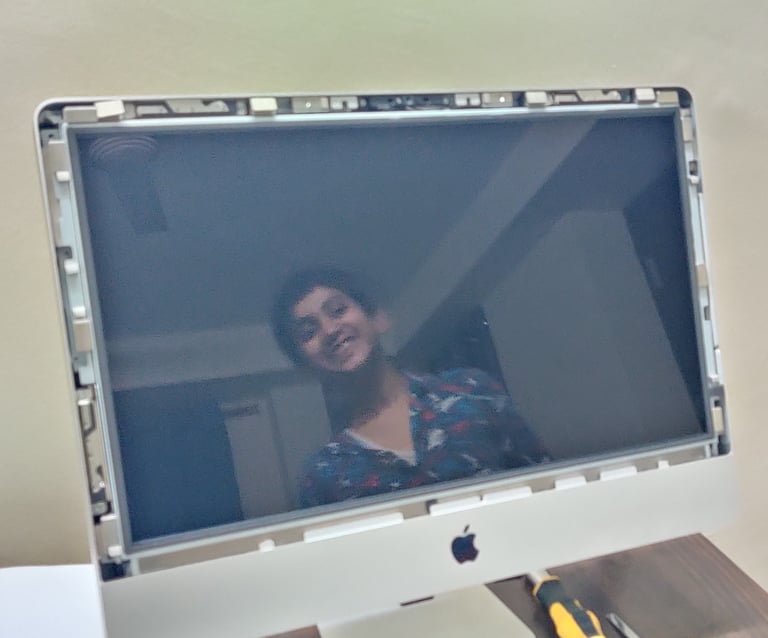



This was the first time we opened a Mackintosh machine, my facial expression says it all I guess. I was eagerly waiting to see how it looked from the inside especially considering how compact the iMac was.
We then took it apart and my dad gave it a thorough cleanup with a blower. We then replaced the HDD and replaced it with a newly brought SSD.
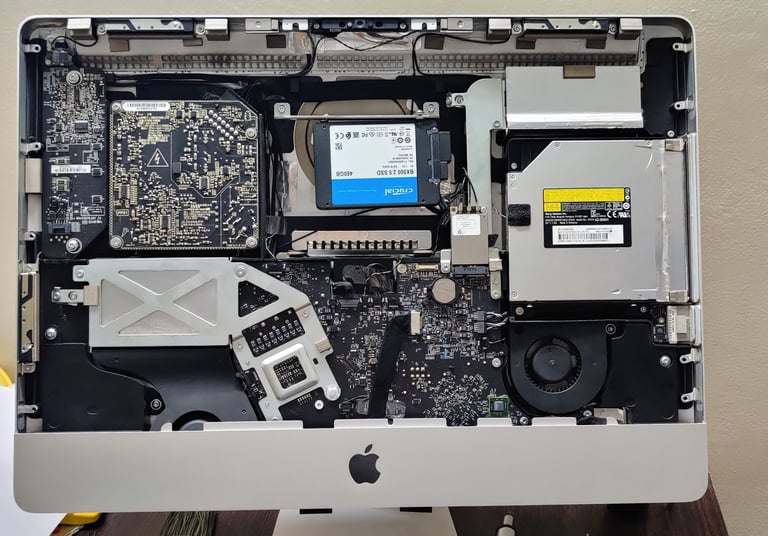



After putting everything back together, it was time to give it a test run. The first time we turned it back on, surprisingly nothing happened, there was no POST, not even any indication of the machine wanting to turn back on. My dad decided to remove the power supply board again to see if there was any loose connections perhaps. Once we turned it back on again, the screen lit up with a folder icon and a '?' on it, both of us had a sigh of relief.
It was my turn now, re-installing the OS was a piece of cake, no external media needed and all you need is a good internet connection. The iMac was a 2011 model and High Sierra was the last OS that this model could be upgraded to.
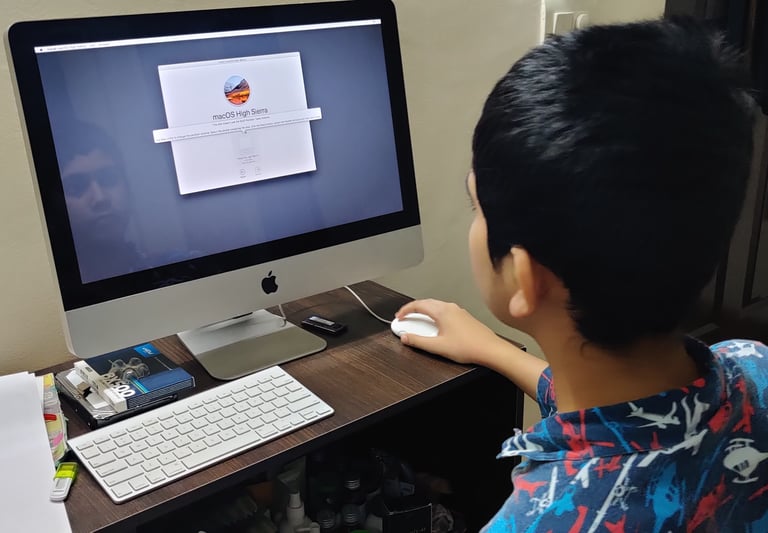
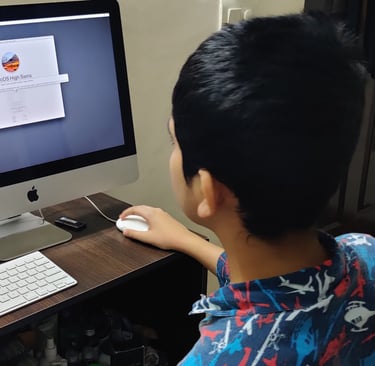


Success... ! and this time my iMac was way more faster than what it used to be.
xSpace.Space - Yash Xavier's Digital Space
Explore my Journey
My Personal Pursuits
© 2025. All rights reserved.
Showcase of Endeavour
Projects & Achievements