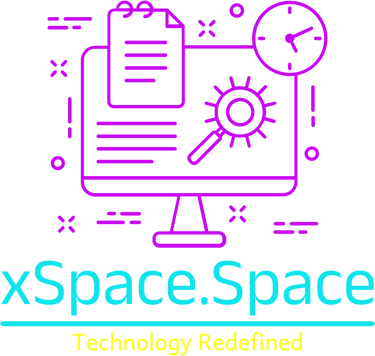I love Hackintosh

Hackintosh Challenge
At the moment, I run Hackintosh on a Lenovo X1 Thinkpad Yoga machine that serves as a laptop touchscreen enabled as well as a tablet along with the pen/styles. With a lot of research and experimentation I got it working with all features including continuity and it even logs me in with my Apple watch authentication automatically.
It all started during the lockdown period back in 2020, one fine day my dad challenged me to create a Hackintosh on an old Lenovo T480, a task I approached with full excitement and seriousness. For those unfamiliar, a Hackintosh is essentially running macOS on a non-Apple hardware, which is no easy task. Back then, macOS Big Sur was the latest release, but I decided to start with macOS Mojave that was two generations older, it was to ease out the overall build process. I researched online reading through countless articles and white papers and after about four days of trial and error, I finally got macOS Mojave up and running on the Lenovo T480.
The system however was far from functional, it barely ran; especially with no integrated graphics (IGPU) acceleration, no Wi-Fi, no audio, no microphone; essentially, it was a barebones setup and I realized that the challenge had just begun. Over the next two to three weeks, I spent hours each day troubleshooting the system. This involved finding compatible kexts (kernel extensions) and SSDT patches, applying them, testing the results and often facing failure. Slowly but surely, I managed to get the essential hardware components like audio, Wi-Fi and graphics acceleration working.
Once I had a relatively stable Hackintosh running Mojave, I decided it was time to take my knowledge to the next level. Hackintoshing is a complex process and I wasn’t satisfied with running an outdated version of macOS, so I decided to upgrade to macOS Big Sur, despite the well-known rule within the Hackintosh community “If it works, don’t change it”. The idea behind this rule is that once you’ve got a Hackintosh running smoothly, unlike while using an Apple hardware, upgrading Hackintosh to a new OS causes a lot of compatibility issues as it requires adjusting the EFI folder and ensuring all hardware is supported by the new OS version.
For me, it was not just about having a functional system, I wanted to learn the ins and outs of Hackintoshing and upgrading would provide that learning curve. The process of upgrading was very complex and time-consuming. I had to completely rebuild the EFI configuration to support macOS Big Sur, reapply patches and test new kexts to ensure compatibility with the newer OS. Each component, from Wi-Fi and Bluetooth to sound and trackpad, had to be meticulously adjusted.
After much testing and refinement, I succeeded in getting macOS Big Sur up and running smoothly on the Lenovo T480. This achievement not only gave me a deep understanding of how macOS operates on a non-Apple hardware but also taught me valuable lessons in patience, problem-solving and perseverance.
By the end of the project, I had gained extensive knowledge about Hackintoshing, from understanding the architecture of EFI partitions to fine-tuning system performance. This experience was a significant stepping stone in my journey as a tech enthusiast and it fostered my love for DIY projects and hardware customization.
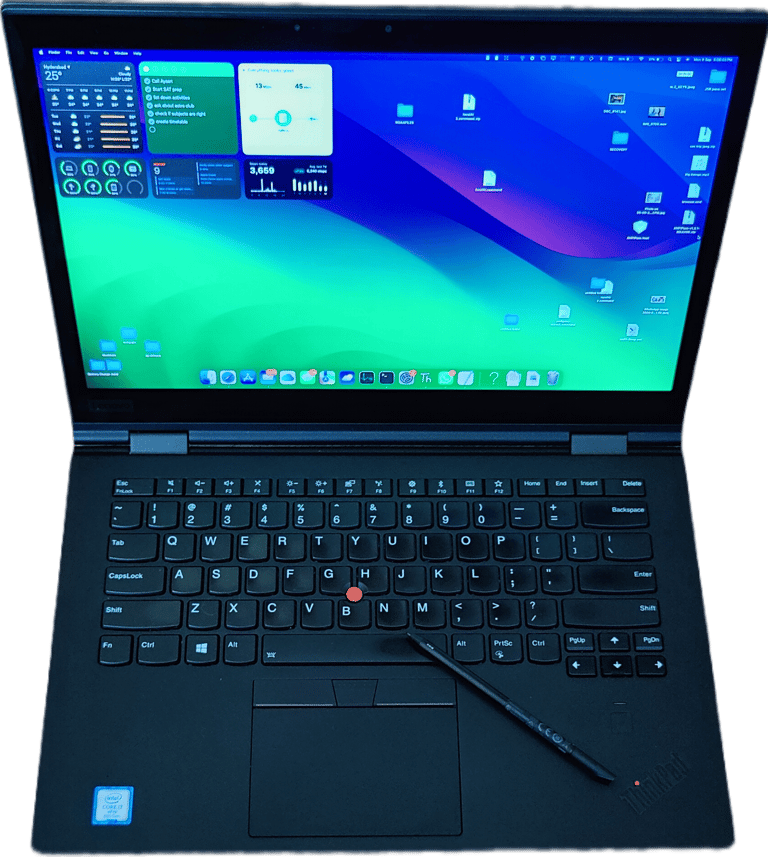
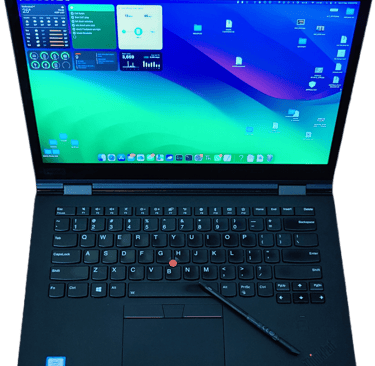
My Fully Functional Hackintosh on a Lenovo X1 Yoga Thinkpad with TouchScreen enabled
Building Various models of Hackintosh
xSpace.Space - Yash Xavier's Digital Space
Explore my Journey
My Personal Pursuits
© 2025. All rights reserved.
Showcase of Endeavour
Projects & Achievements